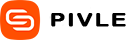When selecting a free close-up logo mockup design, ensure it aligns with your brand’s aesthetic. Evaluate the colors, fonts, and overall style of the template to confirm it complements your logo and brand identity. This alignment is crucial for maintaining a cohesive look and feel across all your branding materials.
Make the most of the mockup’s features to personalize the design. Many free mockup templates offer customizable elements that allow you to adjust the design to suit your preferences. Utilize these features to ensure that the mockup reflects your brand’s unique style and visual identity.
After customizing the mockup, add your logo in a prominent position where it is easily visible. Consider experimenting with different backgrounds, such as solid colors, patterns, or images, to enhance your logo’s visibility. Additionally, you can incorporate text to provide additional context or information. Once satisfied with the final design, save it and share it across various platforms, including social media, your website, and print materials, to maximize its impact.