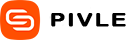Feel free to utilize this complimentary resume template for your next AutoCAD Draftsman job opportunity. AutoCAD Draftsmen play a crucial role in creating technical drawings using computer-aided design software.
The template is fully customizable, allowing you to modify the colors and fonts to add your personal touch. You have the flexibility to delete any sections that are not relevant to your resume, and you can also rearrange or duplicate content as needed.
To access the files, simply download the ZIP file, which contains editable versions of the resume template. To make modifications, you will need either Microsoft Word (mobile versions not compatible) or Apple Pages.
Tailor the template to highlight your expertise as an AutoCAD Draftsman. Showcase your proficiency in using AutoCAD software to create accurate and detailed technical drawings. Emphasize your knowledge of drafting principles, standards, and best practices.
Highlight your ability to interpret design specifications and collaborate with engineers and architects to create precise drawings. Showcase your attention to detail and strong problem-solving skills in resolving any design or technical issues that may arise.
Remember to include any certifications or specialized training you have obtained in AutoCAD or related software. Additionally, highlight your ability to manage multiple projects simultaneously and meet deadlines.
By using this customizable template as a starting point, you have the opportunity to create a compelling resume that showcases your qualifications and stands out to potential employers. Good luck with your job search as an AutoCAD Draftsman!